You are here:
Printing, Copying, Scanning
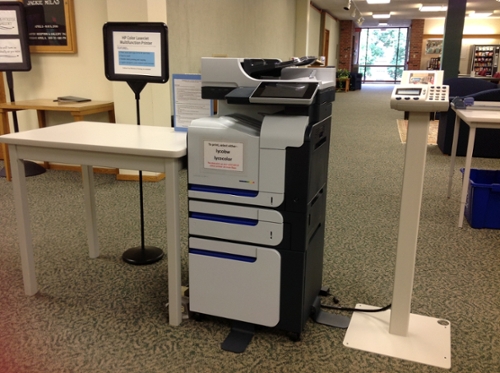
- The library has Multi-Function Printers (MFPs) that can scan to email, copy, and print in both black and white and color. There is one MFP with a larger bed for oversized materials.
- A valid Lycoming College ID is required to print or copy.
- Questions or Problems? Please see a staff member at the Circulation Desk or the IT Service Desk.
Copyright
Notice: The copyright law of the United States (Title 17, U.S. Code) governs the making of photocopies and other reproductions of copyrighted material. The person using this equipment is liable for any infringement.
Printing
Printing from our computers
- A valid Lycoming ID is required to print.
- Using your ID, you may pick up your print jobs at the two printing stations on the main floor of the library, or at any MFP on campus. There is one printer located on the third floor of the library near the Math Center.
- Additional MFPs are located in Pennington Lounge and the computer labs.
- Black and white, color, and two-sided printing are available.
- For more information about printing, including cost and print counts, please visit the IT website.
Wireless Printing
- For information on printing from your laptop, please visit the IT website.
Photocopying
Using your ID and your Print Account
- Students: You can use your ID on any MFP in the library to make copies using funds in your print account.
- Black and white, color, and two-sided copying are available on all MFPs.
- One MFP on the first floor has a larger bed for copying oversized materials.
- The MFPs do not accept PIN numbers or money.
- Faculty/Staff IDs will be charged to their respective department.
Information for community borrowers
Copying and printing is available for community users. Permission and access is needed from a staff member at the Circulation Desk. Snowden Library reserves the right to limit printing usage at any time. Below are prices for printing:
- Black and white, single-sided: $.05 per page
- Black and white, double-sided: $.10 per page
- Color, single-sided: $.12 per page
- Color, double-sided: $.24 per page
- Community users can pay for their print jobs at the Circulation Desk. Only cash will be accepted.
Scanning
Scan to email:
- Use any of our MFPs to scan to email.
- Scanning to email only works with Lycoming.edu email addresses.
- There is one MFP on the first floor with a larger bed for scanning oversized materials.
- Scanning is free and environmentally friendly!
Microform/Microfiche
There are two microform/fiche readers on the second floor with printing capability. One of the readers also has the ability to save documents as a PDF to your account or to a USB flash drive. Operating instructions are posted at the older machine. There is a PDF manual available for the new reader on the station's desktop.